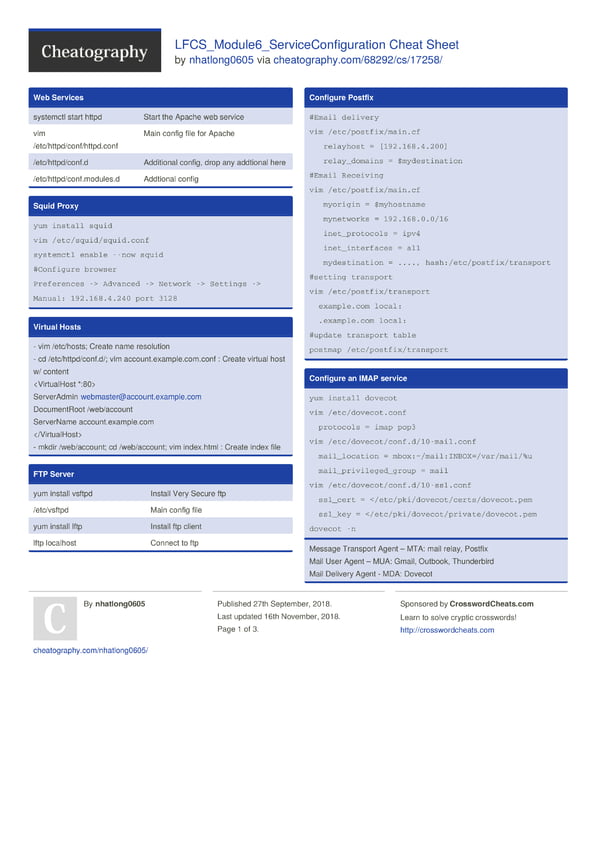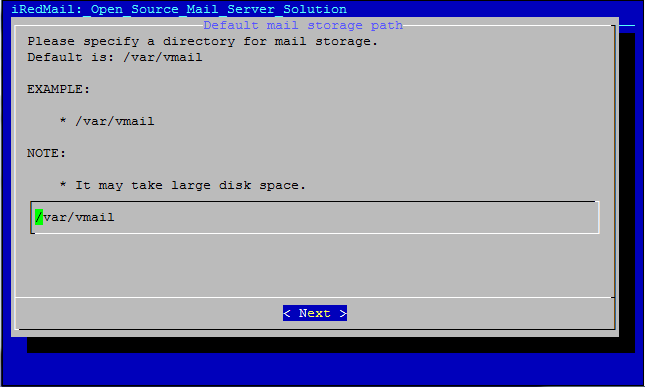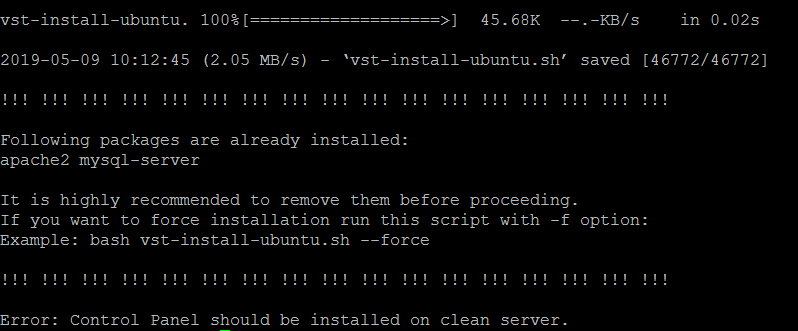In the ever-evolving landscape of database technology, MongoDB stands out as the unrivalled leader in document databases, and it is the first-choice database solution for organisations across industries. Its pivotal role in the technological infrastructure of countless enterprises underscores its status as a mission-critical asset.
As we navigate the dynamic demands of business operations, enterprises are setting their sights on running MongoDB on Infrastructure as a Service (IaaS) and Kubernetes (K8s). This strategic move is a gateway to unlocking the containerisation, virtualisation, and orchestration benefits for MongoDB instances. The result? A streamlined approach to MongoDB management and scalability that fortifies the resilience of the database. However, achieving these benefits is a highly complex undertaking.
To make the most of MongoDB on IaaS and K8s, you need to be able to operate and manage it in a production environment on any infrastructure, and you need a way to automate repeatable operational work. This is where operators come in.
An operator is an application containing code that takes over automated database management tasks. Picture it as your technological virtuoso, orchestrating a grand performance that includes setting up high availability, implementing robust security measures like transport layer security (TLS), automating database deployment, configuring initial user management, and even handling the backup and restore operations.
With a primary mission of simplifying the MongoDB experience, an operator is your backstage pass to a world where MongoDB isn’t just a database – it’s a seamlessly operated database powerhouse.
Today, I am happy to announce that we are launching the new Charmed MongoDB operator that can run in Kubernetes (K8s) and Virtual Machines (VM) as a beta. The operator is available to everyone for free so you can secure and automate your MongoDB databases’ deployment and maintenance across private and public clouds.
Why use Charmed MongoDB
Charmed MongoDB is an enhanced, and fully-compatible drop-in replacement for MongoDB Community Edition with advanced MongoDB features. It simplifies the deployment, scaling, design and management of MongoDB in production in a reliable way. These enterprise features in the operator are available for free to use.
Database operations features
- MongoDB user management
- Database high availability with replication
- Easy-to-use application integration
- Secure communications with TLS
- Database backup and restore
- Database observability feature
Run MongoDB on any cloud
The Charmed MongoDB operator deploys and runs MongoDB on physical, virtual machines (VM) and other cloud and cloud-like environments, including AWS, Azure, OpenStack and VMWare.
Charmed MongoDB is hosted in Ubuntu. The operator is based on Juju, an open source orchestration engine for software operators that enables the deployment, integration and lifecycle management of applications at any scale on any infrastructure.
To support applications running in Kubernetes, Canonical also maintains two CNCF-certified Kubernetes distributions: Charmed Kubernetes and MicroK8s, which help simplify and accelerate the deployment of Kubernetes.
Enterprise security and support
The MongoDB Community version doesn’t guarantee support for database Common Vulnerabilities and Exposure (CVE) patching, making it unsuitable for enterprise use cases. With Charmed MongoDB, Canonical offers 10 years of security maintenance alongside 24/7 support through a cost-effective, per-node subscription model – delivering the stability and peace of mind that organisations need to run MongoDB in production.
We recently published a whitepaper that focuses on improving database security posture and streamlining operations with MongoDB. Our goal is to make it simple for anyone and everyone to operate MongoDB in both development and production environments in a secure and supportable manner.
Try the beta today
To get started, you just need to be running Ubuntu OS, meet the minimum system requirements, and be familiar with basic terminal commands and MongoDB concepts such as replication and users. You can set up your environment using Juju.
Simple deployment steps for Charmed MongoDB in your Ubuntu VM:
juju deploy mongodb --channel 6/betaSimple deployment of Charmed MongoDB for K8s:
juju deploy mongodb-k8s --channel 6/betaLearn to use Charmed MongoDB using these tutorials for the K8s operator and IaaS operator. You can also check out the Github pages for feature requests and filling bugs for K8s operator and IaaS operator.
Stay tuned for more
Charmed MongoDB is a continuously developing project; we’re constantly adding rich new features. So, be on the lookout for updates and enhancements in our future blog posts.
Sign up for the Canonical Charmed MongoDB beta program to get early access to our projects and to help shape Canonical’s data products as they get introduced to the world.
You can also contact us to learn more.
Further Reading
A guide to MongoDB security and support
What is NoSQL and what are database operators?
Trademark Notice
“MongoDB” is a trademark or registered trademark of MongoDB Inc. Other trademarks are property of their respective owners. Charmed MongoDB is not sponsored, endorsed, or affiliated with MongoDB, Inc.